With Instagram Stories virtually taking over the Instagram platform, it’s becoming increasingly important to check your Instagram messages daily. For example, if your Instagram account is tagged in another account’s Instagram Story (hooray- that’s great traffic for you!) you only have 24 hours to view the story… otherwise you may ever even see their mention! Don’t stress, just get used to “popping in” to the account at the start or end of each day.
Instagram messages are often referred to as “DM’s” or Direct Messages. I.e. “I’ll DM you information about the event!” Not sure where to find your DM’s? The first thing to know is that you’ll need to check them through the app on your phone. Unless using a 3rd party source like IG:DM, Windows Instagram App or BlueStack App Player, messages cannot be access through a computer.
Access
To get to your Instagram messages on your phone app, take a look at the following screenshots:



Vwa-Lah! You made it. Make sure to answer every message with a concise, professional response. Even messages that may seem spammy deserve a quick “double-tap” (on the message) to acknowledge that you’ve seen their outreach and appreciate the engagement.
Messaging through Instagram can be a pain when trying to establish partnerships or have a lengthy conversation. To avoid losing potential leads, always respond inside the message window, but provide an email or alternative contact option so people can ask further questions if desired. The conversation is more likely to maintain flow in an email thread than an Instagram chat message- particularly if you’re only checking Instagram once a day!
Before finishing up, take your eyes to the top right of your screen and you may notice you have “Message Requests”. These are from accounts you’re not following or people you have not yet engaged with. Click into the Message Request space to review those messages and make sure no potential partnerships or clients are going unnoticed. I recommend clearing the space entirely to keep everything up to date and easily management for the future.


If you’re totally new to Instagram, you may want to start with our quick beginners guide, How to Manage your Instagram Account or with some quick hashtags tips. If you’ve got an active account but can’t tell if it’s performing well, run a quick analysis on the account! Looking to increase your Instagram following quickly? Check out our recent Instagram Story Ads blog!