Looking to better understand your social media analytics? Here are some tips to help you manually run, analyze and translate your manual social media analytics on Facebook, Twitter, and Instagram!
Performing Facebook Business Page Analytics
Go to the Facebook Business Page and click “Insights”.
-On the right hand side, click “Export Data”
-Date range: should be included in your assignment
-Data Type: “Post Data”
-File Format: “Excel .xls”
-Layout format: “All page post data”
-Export Data!
Review the data and highlight the rows with overall best performing top 3 posts in green, the worst 3 in red.
Review the content you have highlighted and ask yourself: What do successful posts have in common? What action do people usually take when they engage with the posts? What changes should be made to social strategies moving forward?

If you notice that particular posts are performing well, it may be time to boost or run a Facebook Ad! Click here to learn how to get started with Facebook Ads. If your posts aren’t performing well and you find you need support with your Facebook Page, you can add an admin to your Facebook page to help you stay on top of the work. Monkey VA team is happy to be of service!
Performing Instagram Account Analytics
-Sign into your Instagram account
-Hit the “Insights” symbol (see blue arrow in the graphic below) and take 3 screenshots to capture all the available information (to save for your records).
-Consider what your top posts have in common and scroll through your feed to review your seemingly least popular content.
-Curate future content with these considerations in mind. Note the times your audience is online and aim to post future content in those active time windows.

Performing Twitter Account Analytics
-Click on your profile picture in the top right corner and select “Analytics” from the drop-down menu.
-In the top right corner, select Export Data
-Highlight the top 3 performing posts in green and the worst 3 performing posts in red. Save these changes, then review the information to determine what your most successful posts have in common and what your least successful posts have in common. Write out a note to yourself with those details and curate future content based on these observations.

Want greater in-depth, comprehensive analytics? Still feeling clueless? Don’t have time to do this every week? Reach out to Monkey VA! We offer program/platform coaching, custom tutorials, and social media management services.
Our goal is empowerment! Contact us today.