Speed and UX are essential for a website that works, so here are 15 essential WordPress plugins that can help your site work well, look great, and show up in search.
Table of Contents
Your website is an essential source of information for your audience, a way to promote your services, and potentially even a storefront for your business. It is also a great way to host blog posts, build social media content, and review analytic data as you adjust your marketing strategies. When you use WordPress to build your website, you have access to a wide variety of essential WordPress plugins—already prepared software that adds a specific feature or tool to your website—that can make any one of these tasks easier for your business.
15 Essential WordPress Plugins to Try
Here is the down-low on 15 essential WordPress plugins to help make your marketing even more efficient.
Yoast SEO
Quality Search Engine Optimization is essential for driving traffic to your business’s website. Yoast SEO is a popular WordPress plugin with millions of users, dedicated to bringing you the best search engine toolbox in one place. Of the essential WordPress plugins, this is one of the most vital.
Some of the tools offered by Yoast SEO include:
- XML sitemap configuration, guiding Google through all of the pages of your website.
- Canonical URLs, ensuring the right version of your URL shows up in search engines.
- Title and Meta-Description customization.
- SEO analytics.
- Insights for keywords and internal linking suggestions.
Yoast SEO comes with a free version, as well as an $89 Premium version with extended features and training courses to help you get familiar with SEO.
Google Analytics Dashboard
Knowledge is power, especially when you’re trying to understand how visitors are arriving at your website, what they’re looking at, and how long they are staying on your pages. Google Analytics is already a fantastic (and free!) tool for you to use, but you can conveniently embed it into the back end of your WordPress website to view all this information in one place.
With the Google Analytics Dashboard plugin, you can:
- Track events (downloads, link interactions, video plays, form submissions).
- Determine which dimensions and metrics will build your reports.
- See your analytics in real-time right on your website’s dashboard.
Using this plugin, you have access to an accessible analytics tool which you may already be familiar with, right alongside your website’s other functions.
Google XML Sitemaps
Sitemaps tell search engines which of your website’s pages and posts should be shown and their priority.
Google XML Sitemaps allows you to create and upload your sitemap easily without requiring any coding. Not only does this make it easier for search engines to retrieve appropriate pages and posts from your website, but it also notifies search engines when you create new material on your website.
This plugin is completely free.
(NOTE: If you already decided to get Yoast SEO, you won’t need a separate plugin, because it already covers Sitemaps for you!)
Newsletter
Connect your website and your email marketing with the Newsletter plugin. With Newsletter, you have:
- Unlimited subscribers.
- Unlimited Emails.
- Multi-list targeting—perfect for sharing campaigns with different audiences or groups.
- Subscription forms.
- A drag-and-drop email builder (no HTML required).
There are two versions of the Newsletter plugin: free and premium.
Premium features include greater automation functions, autoresponders, statistical reports, and a subscription pop-up box to generate leads right on your website.
WP Forms
If you’re looking for an easy way to add contact forms directly to your website, look no further. WP Forms is one of the most popular and easy-to-use WordPress plugins. It’s drag-and-drop, so no HTML required, and can make all kinds of integrate forms, including:
- Order forms
- Payment forms
- User Registration
- Surveys
In addition, WP Forms integrates with a wide variety of other platforms, including PayPal, Stripe, Mailchimp, ActiveCampaign, and more! WPForms has four priced plans, starting with the Basic plan at $39.50/year.
hCaptcha
Bots and spam not only waste your time but can ruin your analytics: that data is no good if you don’t know if there’s a real audience looking at your content. hCaptcha is a simple security plugin, already integrated with WP Forms, that keeps bots from using your website and messing up your analytics. hCpatcha can be used for free, featuring basic bot protection, or you can get the Enterprise Plan for additional features, including:
- Bot confidence scores.
- Custom challenges to detect fake users.
- Timed challenges for additional security.
- Advanced reporting for additional statistics.
Because it’s not connected to major search engine companies like Google, who profit from more views and don’t care whether they come from bots or not, hCaptcha is more reliable and has fewer conflicts of interest when keeping your website secure, making it one of the more essential WordPress plugins for anyone with a bot problem.
Ultimate Blocks
If you maintain a blog on your website, you want to ensure that your content is visually pleasing and easy to read. Ultimate Blocks builds on top of the standard WordPress system for blog posts to add additional functions to your blogs. Some of the essential blocks help you feature:
With Ultimate Blocks, your blog posts will be easier to customize and easier to use, with more features than ever before. Plus, Ultimate Blocks is completely free, unlike some less essential WordPress plugins.
Social Snap
It’s important to leverage social media to your advantage when driving traffic to your website. Social Snap is there to help you control how your content is shared and seen on social media and allows you to add visible sharing buttons on your pages across all devices. Social Snap gives you:
- Share features for over 30 social networks and apps.
- Customizable share buttons featured anywhere on your page.
- Share counters to show how many times your content has been shared.
- Control over your post’s appearance when shared on social media.
With Social Snap, you have greater control over your pages’ shareability and appearance, encouraging more shares and more interactions across a wider arrangement of social media platforms.
Social Snap comes in three paid plans with a 30-day money-back guarantee. You can start with most features with the $39/year plus plan.
Smush Image Optimization, Compression, & Lazy Load
It’s really frustrating to go through all the effort of acquiring—and perhaps paying for—great images for your website, only for them to show up blurry, fuzzy, or poorly formatted when viewed on your website. Smush is a quality image compression plugin for your website that can resize, optimize, and compress your images for free. With Smush, you can:
- Optimize and compress up to 50 images at once.
- Automate your optimization as you upload media to your WordPress library.
- Process PNG, JPEG, and GIF files.
- Locate images that are slowing down your website.
- Optimize images up to 5MB in size with no daily, monthly, or annual limits.
Smush not only resizes and compresses your images but is made to maintain visual quality and keep your website running smoothly. This is one of the most essential WordPress plugins to use if your website is slowing down and you know that photo size is one of your main issues.
WordPress Editorial Calendar
Never fall behind on your posting schedule again with the WordPress Editorial Calendar. With this plugin, you can:
- View all of your prepared blog posts along with their posting dates.
- Drag and drop posts to new spots on the calendar.
- Edit post titles and contents from the calendar.
- Manage posts from multiple authors.
It may sound simple but having a monthly planner available directly from your website makes it a whole lot easier to keep your content up-to-date and organized. Plus, it’s free!
Updraft
Few things are worse than losing content that you’ve spent a ton of time preparing. Updraft is a plugin specially designed to backup and restore your website automatically. This tool is easy to use and comes with essential features, including:
- Integration with a variety of cloud platforms.
- Customizable backup schedules that fit your needs.
- One-click restoration to go back to your backed-up website in the event of a crash or security breach.
These features are all available for free, but you can also sign up for a Premium version of Updraft for multiple storage destinations, database encryption, advanced reporting, and website migration features. Whether you go with the free or premium version, you can rest assured that your website and all its data are safe.
WooCommerce
The most popular eCommerce plugin, with over 5 million users, WooCommerce is an essential plugin when you need to sell a product on your website. With this plugin, you can develop customized storefronts for your services or products while checking all your sales, subscriptions, and download stats right from your website.
Some of WooCommerce’s useful features include:
- Themed storefront templates for your market.
- WordPress SEO integration to drive traffic to storefront pages.
- Secure payment systems to accept cards, bank transfers, and exchanges via PayPal, Stripe, and Square.
- Shipping configuration to print USPS labels right from your dashboard, or connect with carriers such as UPS, FedEx, and ShipStation.
- Account for sales tax with automated calculations.
The WooCommerce platform, one of the most essential WordPress plugins for eCommerce businesses, is free to use and comes with plenty of resources and documentation to help you get started.
SendPulse Free Web Pushto
Push notifications are a great way to reach more users and keep people updated while incentivizing them to check your website. With SendPulse Web Push you can send push notifications for free, with up to 10,000 subscribers on your WordPress website.
This simple plugin offers:
- Chrome, Safari, and Firefox compatibility.
- A/B Testing to test which notification drafts work best.
- Trigger messages and bulk messages to send messages automatically under certain conditions.
- Real time stats to track open rates, clicks, geographic location, and more.
And it’s completely free! Use this plugin to inform your customers about sales, new posts, order status, and more.
W3 Total Cache
Speed is an important, but often overlooked, ranking factor for SEO: if your website is lagging behind, users will leave, and search engines won’t recommend it. If you need a plugin that’s dedicated to improving your website’s load speed, W3 Total Cache is there to help. W3 Total Cache is over 10 years old and still being updated, and includes excellent features such as:
- Cached HTML files that store your webpages while the user browses your website, reducing loading time between pages.
- CSS and Javascript prioritization, deferring non-essential processes to increase page rendering.
- Mobile support.
- Shared hosting compatibility.
This plugin can improve your site’s load speed significantly and ensure that your user experience is top-notch, all while improving your SEO ranking.
Jetpack by WordPress.com
Designed by the WordPress team, Jetpack is a popular security and optimization plugin that makes your website faster and safer. No more worrying about losing or leaking customer information, no more spam comments, and no more slow site speeds. Jetpack helps you:
- Monitor and log every site change (especially useful when working with a team or with contractors who maintain your website).
- Automatically scan for malware and other threats.
- Block spam from bots that attempt to comment on your pages.
- Lazy load images (images won’t try to load and slow down your page until the user scrolls to the image).
- Customize your site’s search function, ensuring your users find what they need.
Jetpack also features advanced design tools, site statistics, social media integration, and more! Beyond being an excellent security plugin, Jetpack is almost an all-around WordPress 2.0 update, so it really deserves your attention.
Final Thoughts
There’s no one-size-fits-all marketing strategy, but there are some essential WordPress plugins that can be absolutely invaluable tools for any business. Whether your goals include improving your website’s functionality, reaching out to a new demographic, building your mailing list, or something completely different, you need to ensure that you have the right tools for the job. WordPress Plugins ensure that your website can fit your needs.