If you’ve made your way through your business establishment process to the part where you’re beginning to set up your digital presence, chances are you’ve decided it’s time for your business to be on Facebook. But it might not be totally clear how to make that happen.
And that’s okay! Facebook is full of small details that it’s extremely important to give yourself time to consider, as well as community guidelines that will impact the eventual public visibility of your page, so taking it slow in the setup phase is worth the effort.
Page Administration
The first thing you’ll need to do is choose how you’d like to delegate page administration duties. All pages must have at least one page administrator, which means all pages must be managed by at least one account.
The difference between accounts and pages is subtle, but important. An account, often called a profile, is the place on Facebook where you share your individual information. A page, on the other hand, is where brands, artists, and other public figures post promotional information.
Facebook’s algorithms are set up to treat profiles as personal and pages as a more public forum, and is is explicitly against Facebook policy to use the personal profile function as a business page. That means that if you set up an account (profile) for your business instead of a page, you run the risk of being shadowbanned or even having your account deleted.
So, armed with the knowledge that you’ll need to use the account (profile) of a real person to create a page for your business, you can make an informed decision about who should take on that duty. If you already have your own Facebook account, or would like to have one, then simply proceed with the setup steps yourself. If you have a trusted employee, business partner, virtual assistant, or family member you’d like to have page administration duties instead of yourself, make sure they have a personal Facebook profile to run the page through. If you’d like to get everyone involved, that’s okay, too—anyone with their own Facebook account can be invited by a page administrator to have one of 6 types of page roles, where they can help you manage your page, and/or contribute to your page’s content.
If you currently do not have a Facebook account and don’t ever plan to have one, be sure to connect with someone who does if you plan to create a page. Creating a “fake” Facebook profile for the purposes of running a business page puts you at risk of your account being frozen or deleted.
Creating a Page
Facebook generally provides step-by-step instructions at the very beginning of setup, and allows you to select whether you are a business/brand or a community/public figure before you begin your full page creation.
You’ll sign into your Facebook account—or the Facebook account of whomever you have chosen to be your page administrator—and navigate to Page Creation. From there, you will enter your business details and personalized images, and there you’ll have it—your brand new page!
If you’ve just created your new page and can’t wait to share admin permissions with a virtual assistant, reach out to us at Monkey VA! We’d be happy to help you optimize your page and manage its growth!