You might have heard of the platform Harvest. It’s a platform that allows you to see how much time you are spending on projects. Harvest might seem like an ideal solution to time-tracking and seeing exactly how much time is spent directly on certain projects, but how does Harvest work in a day-to-day business setting? Here is our review for Harvest Time Tracking.
Do We Use Harvest?
We use Harvest here at Monkey VA. We are a business with anywhere from five to ten contractors at a time and multiple ongoing projects. Harvest is fairly user-friendly with a pretty level learning curve. You can even try Harvest free for 30 days if you are on the fence if it is right for you. If you are a single person with two or fewer projects, then you can get Harvest free forever, but beyond that, it is $12 a month.
That $12 a month gets you unlimited access for as many people and as many projects as you want. We personally use Harvest to track how much time we spend towards a specific client’s project. Each member of your team creates their own profile that attaches automatically to your business profile. From there, they are able to see your client or project list and track time directly from it.
How Does It Work?
We, personally, attach Harvest to our task platform, Asana. From there, our contractors are able to see their tasks and log time directly to their timesheet. In Asana you can actually enable a feature that shows a stopwatch on each task. When the stopwatch is clicked, all you have to do is select Start Timer, and Harvest will track the amount of time you spend on the task. You simply go back to the time and select “End Timer” when you complete a project.
From there, Harvest automatically updates your timesheet with the amount of time you spent doing a project and what client/project you spent it on. It curates the amount of time you spend on projects all week – and after every week gives you a weekly summary. You are able to see exactly how much time you logged that week and where that time went to.
Is It User Friendly?
Harvest makes it easy for you to track your team’s time and where their time is actually going. Even though that is all we personally use Harvest for, it has other features as well. You can use it as an invoice system – and use it to get paid – or use it to track expenses.
Whatever your needs are, Harvest is a user-friendly tool that can make it happen. Have more questions about Harvest or other platforms that Monkey VA uses on a day to day basis? Feel free to reach out to us today!