Keywords are integral to ensuring that your content; whether that be, ads, blog posts, youtube videos, etc are reaching the right audience. And to make it worse, every platform has different algorithms for determining what keywords relate to which customers. If you are like most marketers, chances are you have spent countless hours trying to figure out the best keyword for your next ad.
To take away the hassle of picking keywords, Google has developed a feature where you can test and build out certain words and browse their effectiveness for your next google ad. Today we are going to dive into the keyword planner so that you can effectively utilize the tools that Google offers and start seeing conversions on your ads.
1. What does it do?
2. Is it free or do you have to be running ads to have access to it?
3. How do you access it?
4. Final thoughts
What does it do?
The Keyword Planner tool is a part of Google AdWords that allows you to learn about a keyword prior to using it as part of your built-out ad. There are several things you can do with it;
- Get help brainstorming new keywords: put in a keyword you’re thinking of and get suggestions in return
- Get help combining lists of keywords into a brand new keyword list
- Learn about whether the keyword you’re hoping to use is/has been trending
- You can also put filters on it like the location to see how well that keyword does in your area, or under other parameters like what you/your competition would b paying to be seen with those keywords
- Get a model of how well your ad might do if you used that keyword (you’ll combine your budget with the keyword data and the tool will make forecasts based on that)
Essentially, you can type in possible keywords and put different kinds of filters or parameters on your search, and the tool gives you data and predictions in return.
Is it free or do you have to be running ads to have access to it?
This is a tool attached to your Google AdWords account and you can use it while you’re building the ad, so you don’t have to pay for it on top of your ad cost, but you would need an AdWords account and an active ad campaign you’re doing the keyword research for.
How do you access it?
Through your AdWords account. You will need to be in the process of building an ad campaign (because the tool needs the information about your particular goal to run the right searches/tests and create its predictions for you).
Final thoughts
Keep in mind that this tool is very specific to Google AdWords and all the data it helps produce is solely focussed on how that keyword performs as part of a particular ad.
Here is Google Adwords’ page about the Keyword Planner tool if you’d like some more detailed info.
If you’d like to just do SEO research independent of Google Ads, here are some alternatives.