As your business grows, so does your inbox. Email is a must-have for any business, but many businesses quickly outgrow having one person as the sole contributor to their account. Adding employees to your precious email account may seem nerve-wracking and overwhelming. However, it will relieve a lot of stress and allow you to keep all your business materials in one place.
Many businesses share inboxes with team members—we do it here at Monkey VA, for example. It is easy to set up, it allows you to share all materials related to your business with your employees, and it all starts with a service such as cloudHQ.
cloudHQ is a subscription service that syncs and integrates all of your cloud apps and storage services with your G Suite accounts. To add users, you simply send a link-invitation generated by your cloudHQ that prompts employees to create their own accounts. It is easy, user-friendly, and allows all of your business to be done in one place.
You may already know that you can organize and classify your Google emails using labels.
What you may not know is that Google also offers Gmail Label and Email Sharing, which is a collaboration tool that allows teams to interact and share messages without ever leaving Gmail screen. When you create a shared label and add people to access it, the files in that label will show in whatever cloud service they use.
You can use this tool the same way you share folders in Google Drive or Dropbox. You select the label you want to share and send an invitation to your co-workers. As soon as they accept the invite, they will be able to see that particular shared label. The rest of your email remains private. An icon will show what messages/folders are being shared.
Gmail Labels work like folders, however you can assign more than one label to the same message. You can also share the same label with multiple users. Share privileges can be modified or removed at any time by visiting the Share tab in your cloudHQ. You can grant full access including editing or just read-only privileges. You have full control over it. This is a simple tool to use. Among many features, it lets you share emails and attachments, assign and track tasks, improve your workflow by allowing real-time team collaboration.
To have access to the Gmail Label Sharing feature, you must sign up with cloudHQ. There is a free limited version accessible to anyone. However, the pricing for the professional version (Premium) of Gmail Label Sharing by cloudHQ ranges from $4.90 to $9.90 per month per user.
One advantage of the Premium version is that sharing is in real-time, opposite of throttled sharing in the free version. The Premium version also includes integration with GSuites as well as email and phone support.
Although we just gave you an overview of cloudHQ, there are many options available for this type of service. Check out this chart below to compare different plans according to price. Each service has its pros and cons, so it’s important to research which will be the best option for you and your business.
| PROVIDER | FREE TRIAL | USER/MO (starting at) | USER/YEAR (starting at) |
| FastMail | 30-day | $3 | $30 |
| FrontApp | 14-day | $19 | $180 |
| cloudHQ | (Basic version: Free) | $4.90 | n/a |
| Hiver | 14-day | $18 | $168 |
| Zoho | 15-day | $4 | $36 |
Is this information a little too overwhelming? Or do you want someone to take your pesky email off your hands? Reach out to Monkey VA today and we can help you every step of the way in creating a high functioning, more organized, email account.