Upscaling your nonprofit donation management setup is as simple as understanding what vital functionality you need, and choosing the software to automate it.
Table of Contents
Nonprofit Donation Management Overview
Donations are the fuel that allows nonprofits to grow and maintain valuable contributions to their communities. They may take form in one-off donations from donation pages, philanthropic events, or peer-to-peer fundraising; or they could be regular contributions from dedicated donors.
While it’s exciting to see donations trickle in from so many places, keeping track of it all can be challenging and complex.
That’s why it’s important to secure proper donation management software and establish supporting strategies to accurately and meaningfully track your data.
Before we dive into the nitty-gritty software details, let’s discuss donation management as a whole and why it matters for your nonprofit.
What is Nonprofit Donation Management?
Donation management refers to the system that any nonprofit uses to collect and organize all donations received. For some nonprofits, this might be as simple as a single spreadsheet, but even most small-scale nonprofits will want more robust software to centralize their donation data and create room for donor expansion.
Thorough management of data is important, because it allows you to keep your records secure, build relationships with your donors, and analyze your data for the development of future fundraising. But, in order to provide such meaningful insights, your nonprofit donation management process must focus on the right information.
Essential Data to Collect
There are three primary functions that your data needs to perform:
- Record all of your donation avenues.
- Monitor your growth.
- Track your donor retention.
To accomplish these goals, the following sets of information should be collected:
- Donation Source: The avenue through which the donor conducts their donation—special event, in-person office visit, online form, etc.
- Payment Method: The means by which a payment is provided—cash, credit card, check, PayPal or other payment processing software.
- Donation Value: The amount received per donation.
- Donation Frequency: How often any one donor gives to your nonprofit—typically monthly or annually. (Be sure to track same-donor transactions across different platforms/events.)
Using this data, you can calculate Key Performance Indicators (KPIs) including donor retention rates, average gift sizes, and recurring gift percentages to measure and expand your success over time.
What to Look for in a Donation Management System
When it comes to choosing nonprofit donation management software, there are some essential features to look for.
- Functionality that Fits Your Goals Many platforms offer a wide variety of tools, but you need to select the platform that matches your nonprofit’s particular needs. Ensure that your software can build customizable, efficient channels that complement your priority donation sources.
- Integration Make note of any other software that is essential to your organization and that may overlap with donation management—especially email management platforms—and check that your chosen software will be compatible. Sharing donor data and analytics across platforms will save you time and make it that much easier to monitor all of your data at once.
- Data Reporting and Visualization Storing all that data is no good if you can’t actually interpret it. Any decent nonprofit donation management system should produce annual reports using your accumulated data and offer a variety of data visualization tools with which to draw trends. At the very least, you need to be able to print a report with line graphs and bar graphs.
- Support Running a nonprofit requires huge amounts of work and on-the-ground commitment, as is. Learning the ins and outs of new software may just not be on the table. Approachable management platforms will offer live support, tutorials, and other resources to help you learn easily and efficiently.
The Best Donor management Software for Small Nonprofits
If you don’t know where to begin in choosing your software, we have three professional nonprofit donation management systems to recommend. At the very least, this can act as a baseline of competence against which to measure other platforms.
CauseVox
CauseVox specializes in donor accruement through goal-based campaigns and peer-to-peer fundraising. In addition to standard web forms, you can create crowdfunding pages, pledges, and event ticketing. They also offer a wide range of resources on their website to help you get started.
Pros:
- Provides integrated database and data management tools.
- Integrates with 1,500+ applications including MailChimp, Quickbooks, and Eventbrite.
- Offers online courses, webinars, how-to guides, and live support.
- Grants users up to 100 contacts and donations for free, at the base of a three-tiered price -structure.
Cons:
- Plans are pricier compared to similar platforms.
- Website implementation lacks some flexibility.
Funraise
Funraise focuses on peer-to-peer fundraising and monthly payment plans that build retention among and expand donors. This platform is supported by a custom app that allows you to automate tasks, assign reminders, and monitor data from the palm of your hand!
Pros
- Allows users to create personalized peer-to-peer fundraising pages with custom goals.
- Specializes in monthly payment plans for recurring donations.
- Generates custom data reports with industry-standard templates.
- Offers a free starting plan, as well as custom plans.
Cons:
- Customer service is less responsive.
- Fewer resources limit complex functionality.
DonorBox
DonorBox offers streamlined, no-frills tools to create intuitive donation forms and buttons. Each template is easy to implement on your website—whether by HTML, links, or plugins—and offers attractive customization to promote your brand’s logo. DonorBox is an excellent choice for new nonprofits, or those with limited technical expertise, and as a nearly free donation management software, it is one of the most affordable donor management systems available.
Pros:
- Supplies platform-agnostic donation pages for your website.
- Boasts sleek, customizable donation forms.
- Generates automated receipts and year-end reports.
- Is nearly free (1.5% fee processed with each donation).
Cons:
- No on-call customer service.
- Fewer data management features.
Streamlining Your Nonprofit Donation Management
Of course, the software is only as good as the person (or team) using it. If you want to get the most out of your nonprofit donation management system, implement these best practices:
- Store Your Data in One Place Messy bookkeeping spread across endless spreadsheets and post-it notes is bound to result in errors to your records. Maintain one dedicated database where all your donor data funnels back. This will be more consistent and will reduce the risk of misplaced data.
- Write Up Standard Operating Procedures You might be a wiz when handling your management platform, but what if someone else needs to read the data or schedule an automated donor update? Standard Operating Procedures help your team utilize new software, reducing holdups and making your tools more accessible.
- Elect One Person to Manage Your Donor Data While standard operating procedures should help your entire team use the basic functions of your nonprofit donation management system, you should elect one specialist to be ultimately responsible for managing and tracking data. This way, when there are inevitable slip-ups in logging information or preparing donation avenues, someone will be ready to catch them.