Are you tired of changing the link in your Instagram Bio every time you post about a resource or landing page? For most business owners, one clickable Instagram link is not adequate to promote products, services, resources, and landing pages.
Having to update the singular link to a correspondent clickable link in the bio with every new post, can feel like a waste of time, and can potentially, cause you to miss out on website traffic.
From a marketing perspective, one of Instagram’s biggest drawbacks is the inability to include a link in the caption or at least multiple links in the bio. If you’ve been constantly changing the ONE clickable link on your Instagram bio to correlate to each new post, LinkTree is the perfect tool for you! Multiple Instagram links? Yes please!
LinkTree is a new platform (with generous features in the FREE version) that removes the one-link barrier. Simple set up takes less than 5 minutes. Check it out!
How to Install LinkTree
1. Sign up for your LinkTree account
2. Add the most important links to your LinkTree URL menu (I.e. website, primary landing pages, any links you frequently feature on the account)
3. Copy your generated URL and paste it into your Instagram Bio
Whenever links need to be updated or an additional link needs to be added, go to https://linktr.ee/admin, sign in using your Instagram account and take these steps:
1. Click ‘Add New Button / Links
2. Click edit URL and past the new link
3. Click Edit Title to update the title for that specific link- Turn right side button Green to activate the link
Whenever you have a new product or service to promote, be sure to include the link on your LinkTree account and it will automatically update the link included in your Instagram account. A few examples of this may be placing your latest blog post on the last line of your LinkTree menu each week or updating the second link in the list to be registration for your next webinar.
It seems that LinkTree is what we’ve been waiting for in order to optimize the use of Instagram. However, there is one down side on this awesome idea. When your audience clicks the LinkTree link, they are technically “leaving” your Instagram account.
Many will argue that this is an extra step your audience will have to take to get to your website; that they will be one step further from you in this way. The important thing to note here is that you need to make sure your link options are abundantly clear to the IG audience so they can somewhat thoughtless move forward to their desired link/ URL location.
Monkey VA is a proud user of LinkTree’s FREE version. Click here to check out our Instagram account. (Make sure to click the link in bio to see our LinkTree page!)
LinkTree’s free version offers the functionality required by most entrepreneurs/ small business owners, but the Pro version allows for further branding, color options and customization.
Ultimately, using a program like LinkTree can significantly improve the traffic and results you receive through your Instagram account. Don’t reinvent the wheel… simply make sure you’re getting the most from all the hard work you’re putting into your online presence.