In today’s market, it is almost impossible to grow a business without getting involved in advertising on Facebook and Google. It requires refining your target audience, setting your budget, creating content and navigating their ad platforms. It can be a lot to handle from the get-go, so we compiled a list of our top strategies and tips so you can have a successful ad launch.
Getting Started
Who is the target audience?
-What else would they search for on Google/which websites would they visit?
-What are their interests?
-What is your company’s mission statement/purpose, and what kind of interests/keywords align with that? (Example: if your company prides itself on using natural ingredients, keywords like “vegan” or “green” or “homemade products” might align with that)
What is your ad budget?
How is your business best expressed? With words, images, moving images?
Facebook Ads
To set it up go to your Facebook page’s Ads Manager. If given the option, we recommend you avoid using Facebook’s Business manager as it’s designed for larger companies.
1. Choosing the Right Type of Ad
Options include: Photo, Carousel, Video, Slideshow, and Canvas
Making this decision will largely rely upon what you want to highlight about your business. If it is simply that you are counselors open for new clientele, a quality photo with a descriptive text under it might be most effective.
If your intention is to tell your audience about your goals (maybe a client’s success story or your own story about how/why you got started), a video might be best.
If you want to display all the different types of counseling you offer, maybe a slideshow could include content displaying each type.
This video is very helpful to determine which of the 5 ad types to use- feel free to fast forward at any time, of course: Type of Ads Video
2. Choosing/Determining your Target Audience
Demographics and keywords are important here. These are data points such as age, location, job roles, and interests.
Want more in-depth research on how to target your niche? Check out this link!
Facebook Ads allow you to “save” your target audience. The ability to have multiple target audience profiles lets you choose the best profile depending on your post.
After setting up the ad, you will determine how long you would like to run the ad and how you’d like to stretch your budget across that timeline. The minimum budget for an ad is $1 per day. Example: If you would like to run an ad for 5 days it would be a minimum of $5

Google Adwords
Google Adwords allows you to market yourself through Google searches, website ads, display ads on YouTube, and in-app ads. The system allows you to bid on certain keywords that will appear in the user’s Google search results/related websites.
1. Choosing the Right Type of Ad
Search Ads – these go off keywords typed into google search bar; the ad will pop up at the top of your search.
-Rely on the text that concisely explains the product
-Requires creating text content
Display Ads – these pop up on websites, etc, where the target audience/demographic is looking
-These might rely on text, graphics, or video
-Requires creating the content
Video Ads – play before YouTube videos with related content
-Rely on video and knowledge of target audience
-Requires creating this content
App Ads
For all of these, think about the kind of language/graphic you want to be included. Likely a very short and sweet introduction to your business or a particular product of yours. Is your business’ product/service/general mission best expressed with text, image, or both?
Think about all the aspects of content that represent who you are and how you do things.
Take a look at this Monkey VA blog post and be thinking about how something as simple as color helps you define your business to those looking at your ads/content.
2. Pick a Budget
You bid for the ad to show up after any search within the chosen parameters (related keywords), and then you pay per click.
Budget is important because you pay ahead of time, and then they just take money out as the clicks happen.
You are able to pick a budget for the day, along with how much you are willing to pay per click.
3. Choose Your Keywords Carefully
All of these options will rely on keywords. This means a few brainstorm sessions about keywords will be helpful.
This video gives some tips and tricks for picking keywords relevant to your business.
Keywords rely on demographics, so do some research/have a brainstorm session on your potential audience.
What are they searching for when you hope they would stumble upon you and your business?
What are their habits, needs, or interests?
Bonus Tip: This resource suggests that when the Google Ad setup prompts you to insert keywords, you should instead pick just one keyword because then your ad will have less potential of responding to conflicting keywords