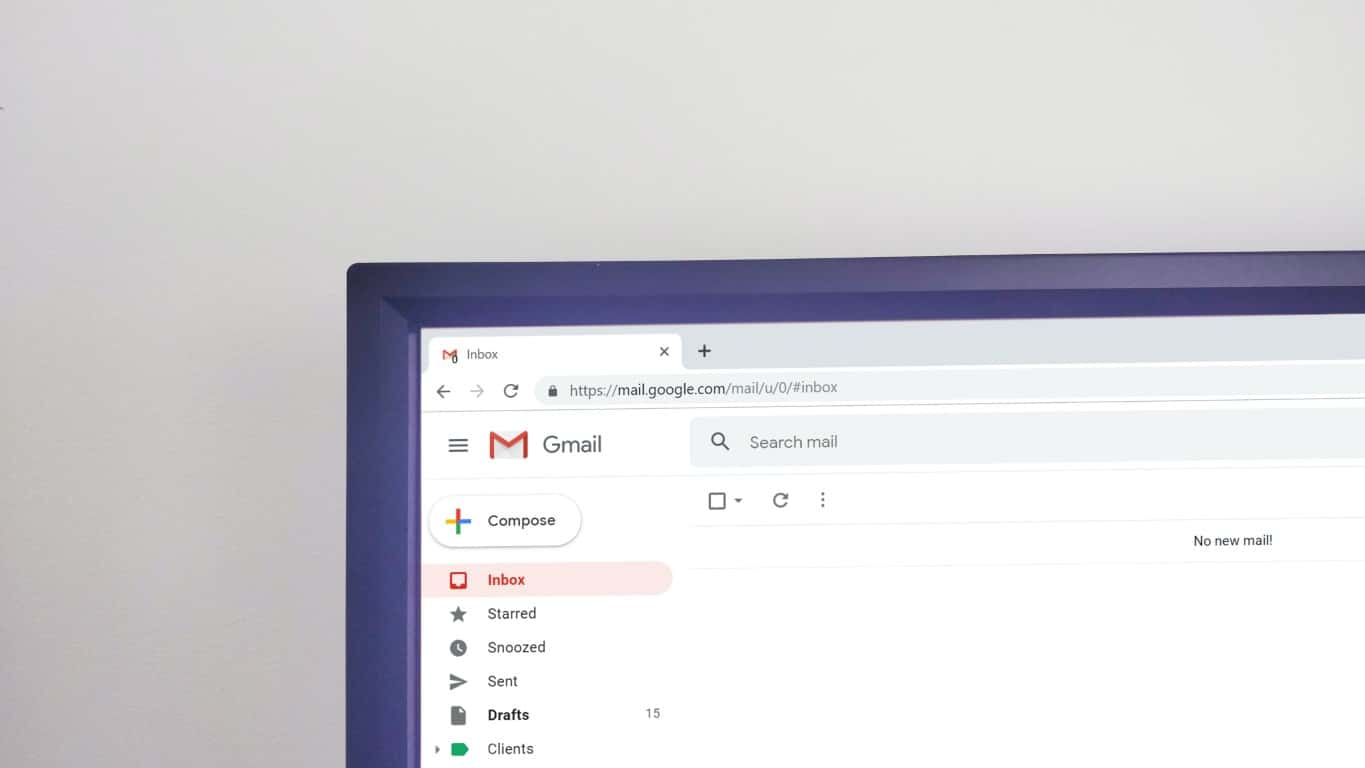Table of Contents
Do you find yourself losing important client emails to the incessant stream of spam flooding your inbox or running out of time to respond to important messages because you’ve spent hours clearing unimportant ones?
If you feel like you’re giving half your day to email inbox cleanup, that might not be far from the truth. One 2023 survey of 8,000 small businesses found that workers spend approximately 11 hours per week answering emails.
A highly active inbox is a reality of being a working professional, and managing it takes time. But it doesn’t have to take your time. With the rise of skilled virtual assistants and collaborative management and email cleanup tools, you can maintain a clean and effective email inbox without dedicating hours of your valuable time.
If you’ve been the sole manager of your email for a long time, the idea of hiring a virtual assistant to step in and bring order to the system only you understand might seem absurd. Maybe your professional communication involves consistently sensitive content or particularly personal messaging, and entrusting someone who isn’t you to handle your email inbox cleanup might seem like a recipe for disaster.
However, with the expansion of the virtual assistant market and the advancement of business email programs built for virtual collaboration, almost any professional who feels overwhelmed by email can benefit from an email inbox cleanup and virtual assistant support.
Even if the time saved initially appears minimal, when you consider the daily deluge of emails and the cumulative time spent managing them, small time-savers can lead to significant returns in the long run.

How can a virtual administrative assistant help with email?
A virtual admin assistant can organize and prioritize incoming emails, manage spam, maintain a clean email list, and respond to emails on your behalf to maintain an organized and efficient inbox. They can manage appointments, automate routine tasks, and ultimately, allow you more time for value-generating work.
But perhaps the most valuable thing VAs can do is an initial email inbox cleanup to provide a clean slate and the foundation for ongoing maintenance. If you’ve never seen your inbox at zero, you might be surprised to learn just how much the lack of clutter can do for your productivity.
Of course, before you’ve cleared the clutter and learned how much the disorganization was contributing to your email management time, it’s impossible to predict what it will take to manage after the fact. That’s why it’s a good idea to start with email inbox cleanup—then you can decide how much and what kind of ongoing management support you need.

What is the best way to clean up my email inbox?
While email inbox cleanup should always be the first step, it should never be an isolated step. Instead, it should double as a context-gathering process to inform the way your inbox should be structured for ongoing maintenance.
By hiring a virtual assistant to carry out this process, you not only save yourself the time-consuming, non-value-generating task of clearing email yourself, but you allow the virtual assistant to use the clearing process to get to know your inbox—why you’re getting too many spam emails, who your senders are, and what kinds of content are top priority—so they can set up folders and labels, filters or rules, and other automations that will streamline regular maintenance.
What does an email cleaning service entail?
Email inbox cleanup will look a little bit different for every business, but generally, it should involve both clearing and systemizing your email at the same time. Here’s one strategy you can use when working with an email management virtual assistant to conduct an email inbox cleanup:
1. Sort through the most recent 1–3 months of emails.
Before clearing recent emails, have your virtual email assistant sort through them—in the process, they’ll be able to identify current trends and recurring patterns in your incoming and outgoing mail and from there, create folders or labels to categorize emails based on sender and content.
2. Review and refine your foldering or labeling system.
Once your VA has completed this process, it’s a good idea to meet with them to review the organizational system they’ve created and the filters they recommend to sort incoming messages.
3. Unsubscribe and set filters or rules.
After making any adjustments and establishing your sorting system, your email assistant can then create rules or filters that will automatically sort incoming emails into these categories. These rules can be based on things like sender, subject, or keywords.
Based on these criteria, filters can also be created to automatically send spam straight to your trash, archive certain emails, and forward others to a different email address. Your VA can set these filters to target frequent or junk mail senders who are regularly left unread in your inbox.
4. Archive the remaining old emails.
Chances are, emails older than 3 months are no longer relevant—if they were important, it’s probably safe to assume there has been a more recent follow-up. Rid yourself of the digital and mental weight, and send these emails to the archive.
While you don’t need these emails now, it’s very possible that at some point, you may want to access some of this old information again, which is why we recommend archiving, rather than deleting old emails. All content in your archive folder remains accessible, but it doesn’t clutter your active folders and uses less storage space.
For professionals and business owners who’ve long been controlled by their email, this process can be transformational. Between the mental unburdening and the organizational streamlining, some professionals find that after the initial email inbox cleanup, they no longer need help and can continue managing their inbox efficiently on their own.

What is the best way to manage email?
Email inbox cleanup and configuration can do much of the heavy lifting, but as we all know, email inbox management is an ongoing process. While the workload becomes light enough for some to manage on their own, others benefit from the ongoing help of a virtual administrative assistant.
The level of ongoing support depends on your unique business and the quantity and quality of your email interactions, which is why it’s helpful to consider different collaborative strategies that accommodate the varying degrees of support.
Here are two methods of management to consider when working with a virtual assistant to manage your inbox post email inbox cleanup.
You manage your primary inbox and assign emails to your VA.
After the initial email inbox cleanup and filtering setup, you should have a much more manageable inbox. Maybe incoming emails are being sorted by client to streamline account management; maybe invoice inquiries are being forwarded to your financial team; or maybe automated responses are going out to new senders.
But still, you may find that the number of emails requiring a unique response are too many (or not worth your time) to answer. If this is the case but you still want to retain control over your inbox, you can create a folder or label where you simply send all emails that you want your administrative virtual assistant to handle.
You could do this manually as emails hit your inbox, or you could set up filters to do some of the sorting for you. For example, you might create a filter that sends all incoming emails containing technical support keywords, or all emails from a certain client, to your VA’s folder. If you receive a large number of emails that only need minimal customization, a virtual admin assistant can handle these efficiently with the use of canned responses.
With this approach, you retain control of your primary email inbox, while saving yourself time as you need it on various responses and email inbox cleanup tasks.
This can be a good option in situations where filters are effectively sorting through the bulk of your emails and you need help responding to very specific emails. It can also be a good option for professionals who are still building trust with their virtual assistants and aren’t ready to hand over full email management.
Your VA manages your primary inbox and assigns emails to you.
In this reciprocal approach, you relinquish control over your primary inbox, entrusting your VA to keep your inbox clear and to get all incoming emails where they need to be.
For some professionals and businesses, the ongoing sorting process is still a substantial project even after email inbox cleanup. With this approach, you can have your VA do the bulk of the managing and responding, assigning only the emails they aren’t equipped to handle to your folder.
Maybe you respond to these emails, or maybe you take advantage of Zoom meetings or Loom recordings to efficiently communicate the information your VA needs to respond for you. Depending on the volume and complexity of these emails—and the capabilities of your virtual assistant—this can be another big time-saver, relieving you almost entirely from email inbox cleanup and management.
This arrangement can be effective even when you’re dealing with high volumes of personal or industry-specific emails that require careful and unique responses. And this is especially true in the current VA market:
Many virtual assistants offer copywriting expertise and some even specialize in certain industries—offering real estate or healthcare expertise, for example. Because of this, professionals like therapists and health coaches, who deal with a high volume of personal inquiries, often benefit from this kind of VA support.
I’ve never met a busy professional who wasn’t blown away by the impact of an email inbox cleanup on their mental energy or by the productivity gains of a well-designed maintenance system. No matter what level of routine support you and your inbox need, an email virtual assistant can fill in the gaps to help you reclaim your time and energy.