Table of Contents
I’ve never met a working professional who doesn’t have a complicated relationship with their email inbox. Because as much grief as the unending task of responding to emails can cause, it remains essential in maintaining professional relationships and successfully operating a business.
When so much of our internal and business-to-client communication takes place in the detached, written form of email, responding professionally to emails becomes a necessity for both managing professional teams and maintaining client satisfaction.
The problem is that even excellent verbal communicators and leaders with exceptional people skills often struggle to communicate effectively via email. Partially that’s because email communication doesn’t come naturally to many people, partially because there’s much disagreement around email etiquette, and partially, because many people have limited time to learn how to write better business emails.
So how do busy professionals do it? While I don’t have any magical solutions for eliminating email management from your professional life, I do have a few strategies that can help anyone get the hang of responding professionally to emails.

5 Tips for Responding Professionally to Emails
1. Seek more effective, not more communication.
How many times have you responded to a single client inquiry with multiple emails? And how many times have they responded to all your messages? Reading and responding to every sender once is hard enough—don’t give your recipients multiple emails to address. The fewer touchpoints you can have, the more meaningful and helpful each one will be; and that ease will be felt and appreciated by clients and colleagues alike.
Minimizing redundancy and streamlining your messages is a natural side effect of being more in control of the matter at hand: Responding professionally to emails with fewer messages will not only lighten the recipient’s workload but it will help you check that the information you’re sending is clear, relevant, and actionable. And by reducing the back-and-forth in email exchanges, you can help everyone spend less time in their inbox and more time doing meaningful work.
2. Send a concise message with a specific ask.
While a stream of short, incomplete emails is no way of responding professionally to emails, a long-winded, excessively thorough email is no better. Research shows that shorter emails are more likely to be read and comprehended—whether communicating with regular senders or marketing via cold campaigns.
When replying to emails, we’re typically responding to or making an ask of some kind. Boil the email down to that primary ask—be very clear about it and cut the rest.
This doesn’t mean you shouldn’t repeat the ask back—the right kind of repetition is key to keeping you and your recipient on the same page. This is largely what responding professionally to emails means. Let’s say you receive a request from a client for some kind of deliverable. You don’t want to reply with:
Great, we’ll get back to you on that soon.
This is the perfect setup for you and your client to have a misunderstanding and not know until after you’ve spent valuable time producing what you thought they asked for. Instead, you want to reply with something like:
Great, we will do xyz in this way you specified, and we’ll get it back to you on this date.
A response like this sticks to the point, while also reinforcing expectations to ensure client satisfaction. Plus, it improves the documented record of communication, which can help more efficiently resolve any disagreements or misunderstandings later on.
3. Mirror the sender’s language.
Responding professionally to emails is much less about using professional language and tone, and much more about mirroring your recipient’s language and tone. Ultimately, this is what will tell you how to respond to emails to ensure that your message is not just clear to you but clear to your recipient.
By echoing the sender’s terminology and style, you validate their perspective and demonstrate that you understand their expectations. This is especially important regarding the email’s “action item.” If, for example, your client asks for a “financial summary,” respond in kind, even if you want to add more detail. Say something like “financial summary for this month’s transactions” rather than changing the terminology to “monthly transaction report.”
4. Practice nonviolent communication.
The principles of nonviolent communication (NVC) developed by psychologist Marshall Rosenberg have become widely recognized as the foundational tool for more empathic and effective communication in the workplace.

The four main principles are (1) making objective observations, rather than assumptions or judgments, (2) sharing feelings, rather than interpretations of another person’s actions, (3) identifying and expressing your needs, and (4) making reasonable, solution-focused requests.
While responding professionally to emails will not always require the careful expression of emotion to solve problems, keeping these principles in mind will help you keep your communication clear of negative emotional undertones that can very very quickly lead to misinterpretation and conflict.
Even in very simple exchanges, unintentional language can easily be misinterpreted as aggressive or blaming, so by being intentional to prevent these outcomes all the time, you can build progressively stronger, more effective communication that becomes second nature.
In addition to habitualizing these principles, one way to efficiently make sure you’re responding professionally to emails is to run your messages through an AI program, like ChatGPT. For example, you might instruct AI to “Review this email and make any edits necessary to ensure it is objective, non-blaming, and productive.”
Of course, an AI tool won’t create a ready-to-use draft, but using it as a sort of email template checker can help you quickly identify emotional projections and negative tones, so that you can efficiently refine your messaging.
5. Respond with consistency.
Consistency from one email to the next is a foundational element in responding professionally to emails from clients. From a sales and customer recognition perspective, consistency in the language and tone of your direct messaging helps reinforce the brand you’ve established for your business.
When you respond within consistent time frames, always communicate certain details, and use the same tone of voice, your clients know what to expect from you. They perceive reliability, professionalism, and dependability which builds trust and customer loyalty.

Responding Professionally to Emails Efficiently with an Email Management Strategy
When it’s all you can do to stay on top of your inbox, responding professionally to emails isn’t your only concern. You also have to respond quickly. Employing a system of organization and automation can make this balance of efficiently clearing your inbox and professionally responding to emails possible. Here are just a few ways how:
A management system prevents long response times & unanswered or lost emails.
Responding professionally to emails is an important part of maintaining effective email communication, but without a timely delivery, the contents of your emails are irrelevant.
By organizing your inbox with folders or labels, setting automations, and establishing project management integrations, you can ensure that every email gets the attention it needs when it needs it. Setting up filters allows you to sort emails by sender, so that you can easily distinguish critical or high-priority emails from low-priority emails that someone else on your team, or a virtual assistant, can take care of for you.
This allows you to prevent long response times and ensure that every email gets answered, while keeping your focus on only the most important responses, granting you more time and energy to draft professional content.
Setting up canned responses can save you additional time by enabling you to send templated answers when responding professionally to emails you receive frequently. These templates can also form the base for unique emails—start from the template and adapt it for a quick, yet still individualized response.

Better organization means fewer touch points & less redundancy.
By decluttering your inbox and getting emails where they need to be, email organization not only ensures timely responses but also more complete and professional responses to emails. When labels and folders keep related emails together, you’re less likely to miss parts of your sender’s request or to respond insufficiently or sporadically due to missing context that has been buried in a disorganized sea of emails.
Additionally, using email templates for follow up or repetitive inquiries ensures that responses are consistently structured and complete. These templates expedite the response process, maintaining a high level of professionalism and helping recipients easily grasp the key points, leading to more organized and effective email communication.

Email organization supports better collaboration for fewer miscommunications.
A well-structured system of communication is especially important for responding professionally to client emails that involve team collaboration. Particularly if you operate a shared inbox, clear organization and integrations with shared project spaces can help facilitate smoother team collaborations and more effective collective communication.
When all project-related messages are centralized and connected with integrations, like Drag delegation tools, you ensure that all team members have equal access to relevant files and threads, minimizing the need for back-and-forth communication and preventing different team members from readdressing the same issues—redundancy that’s not only unprofessional and disconcerting for your clients, but that quickly leads to confusion and chaos.

A system of automations and templates supports voice consistency.
When your day involves hours of writing email copy to employees, clients, and personal and professional contacts of all kinds, it’s easy to blur the lines between one type of email and the next. Even if you’re always responding professionally to emails, your voice likely changes when emailing a close colleague and emailing a client, because emails to clients are one extension of your brand, which means they should always use the same voice.
For keeping up that brand voice, canned responses can be incredibly helpful, allowing you to carefully craft a branded message once and then use it again and again.
In addition to speeding up drafting time, these templates can help you maintain voice consistency—whether you send them as is or use them as a jumpstart for drafting well-branded emails. The same branded templates can be shared across your team, helping ensure a cohesive voice for responding professionally to emails from one representative of the brand to the next.